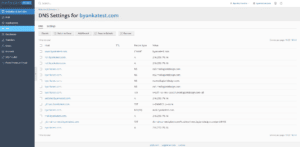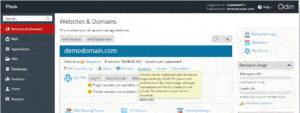If you need to configure an external mail server to handle mail for your domain, do the following:
- Go to Mail, open the Mail Settings tab.
- Click the checkbox next to the domain for which you need to configure external mail server, click Activate/Deactivate Services.
- Select Disable from the menu, and click OK.
- Go to the Websites & Domains tab, find the domain name whose DNS settings you want to manage, and click DNS Settings.
- Click the hyperlink in the Host column corresponding to the MX resource record.
- Type the domain name of your external mail server into the Mail exchange server field. If you are running a remote mail server named ‘mail.myhostname.com’, type ‘mail.myhostname.com’.
- Specify the external mail server priority, where 0 is the highest and 50 is the lowest.
- Click OK, and then click Update.